>Usage instructions
To start the application you must install the boost libraries and OSG. Boost library is available at http://www.boost.org/, while OSG library can be retrieved at http://www.openscenegraph.org/projects/osg/wiki/Downloads. Before you start the application it is necessary to set up a local network settings. Configuration mode is shown below.
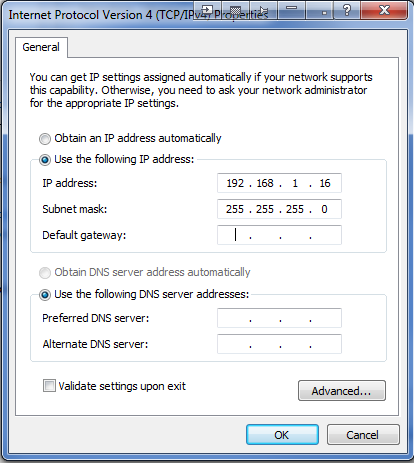
Scene content managemant application should be run on the computer which has its IP address setup as 192.168.1.15. After initializin network setup, we cen run both applications. To run the simulation we must first choose the terrain and then press start.
Object models must be in /Models directory while the terrain is in /Terrains.
The patient moves through the scene using the keyboard.
